
I would like to share with you how I managed to provide Bluetooth capability to my relatively old home cinema system.
Step 1: Requirements


1) One of the main requirements is not to have a rechargeable solution because it becomes annoying when you need to recharge frequently.
2) A cheap Bluetooth audio receiver with a male Universal Serial Bus (USB) port, a stereo (3.5mm female) audio output port and without a battery (as shown in the image). Such receivers are available for 2£-3£ on some of the popular e-commerce websites. If you buy one of those rechargeable one then you will have to keep recharging them.
3) I own a relatively older DVD 5.1 home-cinema music system. This system does not have wireless capability. So I have been thinking to provide it with some form of wireless capability for an example, Bluetooth.
It is important to note here that the system has and is required to have:
a) a female USB port (this interfaces with USB sticks and can play songs from it). This port is to be used to supply power to the receiver without this the receiver will have to be powered externally.
b) a 3.5 mm standard stereo audio input
4) A stereo (3.5 mm) male to male cable. Normally this is shipped with the receiver.
Step 2: Simple Setup

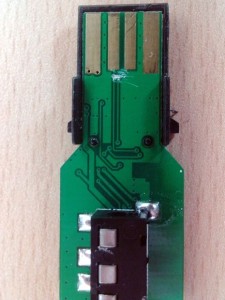

The main idea here is to supply the necessary power to the receiver from the system’s USB port and obtain the audio output from the receiver and provide it to the stereo input of the system.
The USB port of the system accepted USB-sticks and could play songs from it. This means the USB port (system) will try to access the data pins of any USB device plugged to the port. This can create a problem and also hang the system if the USB device is not a storage device such as USB-stick or pen-drive. This is because such older systems with USB capabilities could not access any other non-storage USB devices.
Also, I observed that my system froze when I plugged the receiver into its USB port. So I opened the USB Bluetooth audio receiver to check whether there were connections made to the Bluetooth chip from the data pins of the USB port on the Printed Circuit Board (PCB) of the receiver and I was right. So as shown in the images, I cut the middle two tracks which are the USB data signals, on the PCB of the receiver with a pen knife.
Step 3: How to connect various bits

Now, plug in your Bluetooth audio receiver into the USB port of the system. So this will provide the necessary power supply to the receiver. Then plug in one end of the Stereo 3.5mm male to male cable into the output of the receiver and the other end into the input of your system. This is to pipe the audio from the output of the receiver into the input of your media player.
The system has now Bluetooth capability. You should be able to play songs directly from any Bluetooth enabled device such as your smartphone or a tablet to the media player system.
Step 4: Other Applications
Please note, this solution can be deployed to any such media system, for an example your car’s audio player and enjoy Bluetooth capability without the hassle of charging.
Also, if your system does not have a female USB port then you can supply the power to the receiver from an external USB power supply or buy a Bluetooth audio receiver that has rechargeable battery in it.

