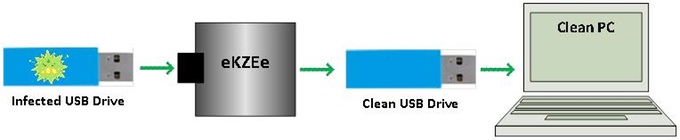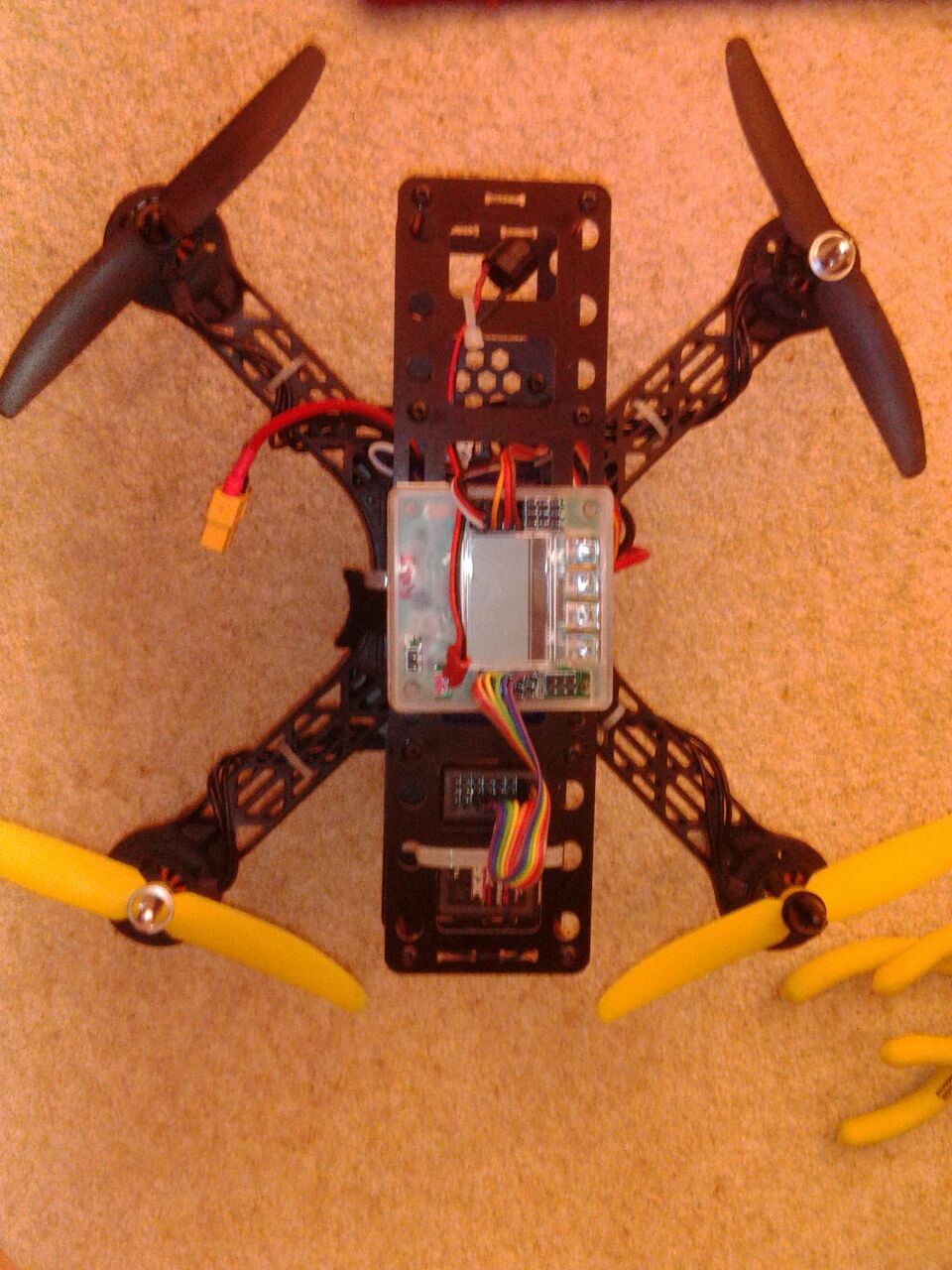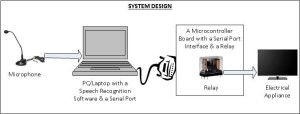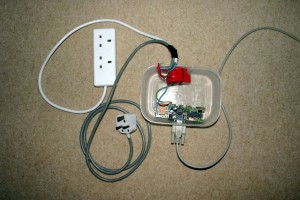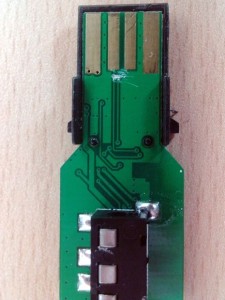I ran a campaign on the kickstarter.com in order to mass manufacture this device however due to insufficient marketing the campaign did not meet its goal. Nevertheless I gained valuable experience and feedback from people around the world. Currently I am improving EkZee based on the feedback. And I think now I know what to do in order to make such a crowd funding campaign a success. So this proves one of the well known NLP presuppositions: There is no failure, only feedback :).
https://www.kickstarter.com/projects/1675461711/ekzee-a-portable-gadget-to-remove-viruses-from-usb
EkZee is a portable, pocket-sized, standalone electronic device which detects and deletes executables that can contain virus on USBs


This USB stick could infect your computer with viruses.
Don’t worry help is at hand! All you need is EkZee (Patent Pending) and your worries are over. Simple to use, deadly effective (for computer bugs/viruses).
So, what is EkZee?
EkZee is a pocket-sized and standalone electronic device which detects and deletes all the executables that can contain malware (short for malicious software such as virus and spyware) from the USBs. EkZee is a patent pending technology.
Why can’t a conventional PC based anti-virus software be used to clean USBs?
It is often too late to use the conventional anti-virus software in the computer to disinfect the infected USB flash drive. This is due to the fact that many viruses can easily circumvent or infect the pre-installed anti-virus software in a PC ultimately rendering the anti-virus systems ineffective.
So you can not risk cleaning the USBs using your PC when you do not know what it is infected with. Many times malware can get into your computers and spread infection as soon as USBs are plugged in.
The EkZee Habit is Simple: How Does It Work ?
If you have any USBs you need to Get the EkZee Habit
On a single press of a button EkZee detects and pre-emptively deletes all the executables that can contain malware such as viruses and spyware from the USB flash drive prior to insertion into a computer.
This is simple, cheap but powerful way of preventing malware contagion carried by team members; particularly those who are often working on-the-move; attending external meetings and wish to be able to exchange documents with clients and collaborators readily using a USB – EkZee frees them to do so free from any risk or worry.
So please EkZee your USB before using it on your computer or lending it to anyone to use on their computer – EkZee USBs every time before use; the EkZee Habit; is simple and essential for cyber security.
EkZee is a standalone independent device and does not require a conventional PC to carry out its operation.
EkZee remains impenetrable to malware so it cannot get infected while carrying out its operation. This is because EkZee ‘s own functional code is stored in its unmodifiable internal architecture.
EkZee does not affect data files such as word processor, PDF, image, video files and spread-sheets etc.
Computers that control critical infrastructure such as power stations, gas stations, utilities, nuclear reactors, space stations and other industries are prone to virus infection by removable storage devices. This is because the transport of data in and out of these computers is typically carried out using USBs which can act as malware carriers rapidly spreading the infection across the organisation.
Malware can steal personal information and passwords. Malware can remotely control your PC, transmit confidential information from your PC, download new malware and cause significant and sometimes irreversible losses and damage to enterprise reputation and business, critical infrastructure such as power stations, gas stations, industries and utilities etc. which are typically controlled by computers.
Background: What is Computer Malware?
“Malware, short for malicious software, is software used or programmed by attackers to disrupt computer operation, gather sensitive information, or gain access to private computer systems.’Malware’ is a general term used to refer to a variety of forms of hostile or intrusive software. Malware includes computer viruses, spyware, adware and other malicious software.” (Source: Wikipedia)
How Do USBs Get Infected ?

USB flash drives are widely used as a convenient, portable, high storage and cost-effective means of data transfer. USBs have no built-in protection against malware.
Therefore USBs are susceptible to becoming infected by malware and could easily spread the infection to other computers.

When a USB flash drive is connected to an infected PC, the virus from the infected PC propagates into the flash drive and infects it.
The infected USB flash drive becomes a carrier and in turn spreads the virus into other PCs when the drive is plugged into the PCs to transfer or copy any data.
Similarly, other USB flash drives are in turn infected further once they access the infected PC. The infected PC then infects other computers on the network and in this way the infection rapidly spreads into many computers and USB flash drives.
The malware which in this way finds its way into the heart of the enterprise then can start stealing information and disturbing it as well as potentially sabotaging enterprise devices and operations including business process and mission critical structures.
EkZee very cost-effectively and rapidly breaks the chain of malware infection from USB to personal computers (PC) and to other USBs and stops them all becoming carriers spreading the malware far and wide within and beyond the organisation.
Specifications: EkZee version 1.0
At present we have our own proprietary way of malware detection and removal in EkZee.
EkZee currently supports USBv1.1 and USBv2 based flash drives and memory cards (Requires a separate USB memory card reader to read Secure Digital – SD, CompactFlash).
Power Requirements
EkZee is currently powered by a standard USB port on a PC or a laptop.
We will supply a USB to mini-usb cable with every EkZee unit. EkZee has a mini usb connector to which the supplied cable is connected to power the EkZee unit. This makes EkZee a battery-less device and hence less expensive to produce, sell and run.
Supported Filesystems
EkZee currently supports FAT12, FAT16 and FAT32 file systems on USB flash drives and memory cards having a single partition (typical).
EkZee has been successfully tested to work with flash drives upto sizes of 128GB.
Detected Malwares
EkZee comes preloaded with definitions to detect more than 100 Microsoft Windows Operating System (trademark of Microsoft Inc.) based executables that can contain malware. EkZee can also detect hidden executable files. EkZee has been tested with real malware samples as well.
Definitions and Firmware Update
We are planning to provide updates for EkZee firmware and malware definitions (a subscription based service) on our website. Since EkZee requires additional hardware and firmware support for the updates, we are exploring potential solutions for the implementation of the update process within EkZee.
Disclaimer & License Agreement (Limitation of Liabilities)
We have carried out extensive testing to make sure EkZee performs as specified without affecting any of the non-executable user data. However, by buying (backing) EkZee the buyer (here Kickstarter backer) agrees that in no event shall the inventors/suppliers/manufacturers/creators of EkZee be liable to the buyer (here Kickstarter backer) for any (incidental or accidental or consequential or otherwise) damage or loss of data or program or else as a result of using EkZee. Supplier’s (here Creators of EkZee) maximum liability under this contract shall be limited to the purchase price of the Product (here EkZee). Furthermore, we reserve the right to alter specifications, features and products at any time without prior notice.
Full license agreement will be published on EkZee website. This is Inline with the disclaimers and license agreements other anti-virus vendors have on their websites.
How Was EkZee born ?
It all began with a thought when I visited India in 2011. While downloading pictures from a memory card removed from a camera the anti-virus in my computer gave a warning that there was a virus in the memory card. This triggered a chain of thought in my mind. The camera belonged to someone whom I knew, a local person in India. The only way a virus could have entered into the memory card of the camera could have been while downloading pictures to a computer which must have been infected with a computer virus. I thought if I can find a way to remove viruses from the memory card i.e. a removable storage devices, the spread of such viruses/malware could be easily stopped. Also the virus removal device has to be a separate standalone device which should function outside of any personal computer. Such a device must not get infected while carrying out its operation. Also it must not affect other normal data files like images, documents etc.
And this is how the original idea of EkZee was born!
What Have We Done So Far?
After initial thought about EkZee, we wanted to create a proof-of-concept. So we first created the EkZee prototype on a breadboard by wiring a few components and a high-performance microprocessor. The following two images show the very first EkZee prototype wired on the breadboard.

EkZee Circuit on a Breadboard, The Very First EkZee
Afterwards, in order to reduce the power consumption of the EkZee circuit, we replaced the previously selected high-performance microprocessor with a low-power and a low-performance one.
Further, in order to reduce the physical size of the circuit we decided to create the EkZee prototype on a general purpose printed circuit board.
The following two images show EkZee prototype embedded on a general purpose PCB.


PCB Design & Layout
In order to reduce the physical size even further and make EkZee extremely small so it could fit perfectly to a user’s pocket almost like a USB, we decided to use Surface Mounted (very tiny) components. These components are extremely difficult to solder onto a general purpose PCB. Hence we created our first Printed Circuit Board (PCB) design and layout for the EkZee prototype. We have had the above PCB manufactured professionally and have successfully tested the functionality. The following sections and images show pictures of EkZee prototype and its functionality.
Manufactured PCB Prototype


EkZee Prototype
We would like to show you the images of our EkZee prototype. We have successfully tested EkZee on various USB flash drives and memory cards.

As you can see in the above image, the actual size of EkZee circuit is quite small but we have used an off-the-shelf enclosure for the prototype which makes it look bigger than it need be but the future prototypes will be provided in custom-sized packaging that allows the EkZee unit to be offered in small match box or even smaller sizes.






What you see in the above photos is an actual working prototype. We’ve developed several prototypes that we’re using for testing and for development. Our Hardware design is complete and our software is under beta test at the moment but it is very stable and we are very close to finalizing so that our EkZees will soon be ready for shipping to our users.
Current Enclosure Design
We have designed a plastic enclosure for the 1st Batch of EkZees. The designed enclosure is such that no screws are required to close the case which reduces the cost of production. The top and bottom ends simply click in.



The image of the British pound coin in the following image serves to show the size of the final EkZee.